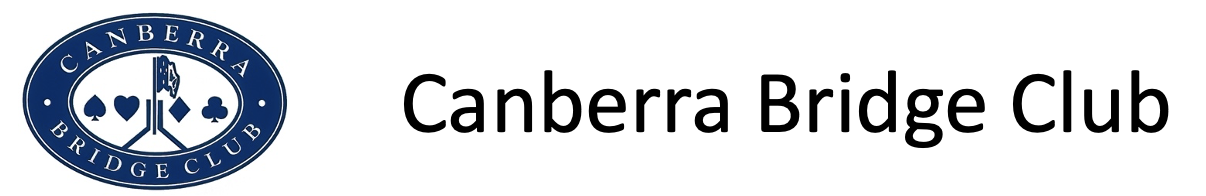RealBridge
Like many other clubs around the world, the Canberra Bridge Club uses RealBridge to run online bridge sessions. With RealBridge, you play bridge at a virtual bridge table. You use your computer's camera and microphone to see and hear each other player at the table.
The club has appointed Tamara Cutcliffe as the club's RealBridge promotions officer.
Tamara can help members and their guests with technical RB matters and can organise partnerships with other members, on semi permanent or permanent basis.
Members seeking a one off game can simply log onto RB and talk to the director.
Tamara can be contacted via email (in the first instance) -
Alternatively via mobile in emergent circumstances - 0419 289 120
Getting started with RealBridge
See RealBridge's description of suitable IT (devices, camera and microphone, internet connection, web browsers). If you are using an Apple device, Google Chrome is recommended.
The RealBridge Player Guide explains how to use RealBridge.
Joining a RealBridge session
Before joining a session, we recommend that you test your camera and microphone to make sure they work.
To join a session, click the relevant link here.
Playing RealBridge
- All sessions on RealBridge earn ABF MasterPoints.
- You don't need a partner to play RealBridge. Join the session, and advise the Director that you need a partner.
- You are welcome to invite ABF registered visitors to play with you on RealBridge.
- If you are playing in a competition, post a brief description of your system in the chat box on the right of the RealBridge screen. If you copy the text, you can use it multiple times.
- The copy function retains the summary until you copy something else.
- Try to avoid microphone problems:
- Play in a quiet environment away from kids, televisions, street noise and noisy pets. Turn off your microphone when there is a distraction in your environment, or if the microphone seems to be causing feedback.
- Set the microphone on the lowest possible volume (it may amplify noises around you, causing them to be louder than you realise for your partner and opponents).
- Regularly refresh the screen by clicking the wind symbol.
Technical Problems?
If you are regularly having technical problems, contact RealBridge for help, or email Tamara Cutcliffe